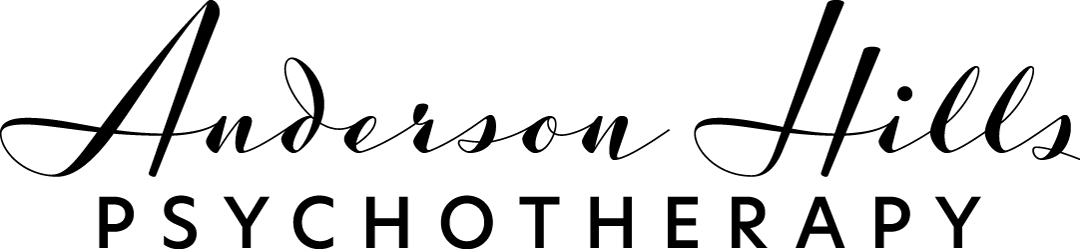WHAT IS VIDEO COUNSELING?
Video counseling, also called tele-mental health, telehealth, and digital therapy is a way to meet with a licensed therapist/counselor over the internet or telephone .
IS VIDEO COUNSELING EFFECTIVE?
Video counseling has been around for over 20 years. Research has shown that can be as effective as in office sessions for several issues. Cognitive Behavior Therapy has demonstrated effectiveness for telehealth. Treatment for OCD and anxiety have also been researched to be effective for video counseling. Video counseling is a good option when distance, time or pandemics (oh my) interfere with in office sessions. It is not perfect fit for every person or issue, ask your therapist any questions you have regarding this.
HOW DOES VIDEO COUNSELING WORK?
Video counseling means professional contact via telephone or internet platform. We are currently using a platform called Doxy.me, your therapist will email you their link to the room. Once you click on it it connects you to their virtual waiting room. Doxy.me allows you to see your therapist from anywhere you have internet- on whatever device you own -your laptop, phone, or tablet. All you have to do is click on their personalized "waiting room" link to join them for your video call.
WHAT IF I HAVEN’T HEARD FROM MY THERAPIST?
At the time of session just type the below link into the search bar, it takes you to the private "waiting room" for each therapist. They will "let you in" as soon as they are able. Log in links for each therapist are on the "Meet Our Therapist" page.
IS THIS PRIVATE AND SECURE?
Yes! According to doxy.me, their data is encrypted, your sessions are anonymous, and none of your information is stored or recorded during your session. Doxy.me adheres to HIPAA, PIPEDA, and GDPR data privacy requirements. Be sure to use a private, secure network, public WIFI is not recommended.
DO I NEED TO SIGN UP FOR AN ACCOUNT?
Not at all! You do not need to sign up for an account to see your therapist. And you do not need to download any software. Just use a browser (any browser) on a computer or phone or tablet with a camera and microphone. You then simply go to your therapist’s url (doxy.me/YourTherapist’sName) which they’ve emailed you. Next you check in and wait for your therapist to start the video call when both of you are ready.
IS THIS FREE? WHAT IS THE COST?
Doxy.me is free for you to use. There is no additional cost. The cost of the appointment is the same as your regular session. During Covid-19 insurance companies are stating they will cover tele-mental health in the same way they did in person sessions.
HOW DO I CHECK IN FOR MY SESSION?
HOW DO I GET RID OF AN ECHO?
The following should be done by you and your therapist:
- Use headphones
- Reduce the volume of speakers
- Move the microphone away from the speakers
HOW CAN I IMPROVE VIDEO QUALITY?
- Restart your computer: restart your computer before the call.
- Wifi: be close to your wifi router, make sure no other parties on the network are using up the bandwidth, and you don’t have a lot of browser windows open.
- CPU/GPU usage: ensure no high intensity programs are running on the computer.
WILL INSURANCE COVER THIS?
If you were using insurance prior then yes, most likely. Most major insurance companies are stating it will be covered in the same way as in person sessions were covered.